
How to Use the Journal Finder
Don’t worry, we’ll guide you through the process. In ChronosHub, you can search, filter, sort, and compare journals from more than 40,000 titles.
Do you have trouble finding the right journal to publish your research?
Don’t worry, we’ll guide you through the process. In ChronosHub, you can search, filter, sort, and compare journals from more than 40,000 titles.
In the growing journal database across all academic fields, we make it easy to ensure compliance with your funders and/or institution mandates.
I don’t have an account yet, what do I do?
Follow these steps to find a compliant journal:
3. Go to http://www.ku.chronoshub.io or your organization’s log in site to access your account. If your organization is not a member of ChronosHub, you can access our free Journal Finder Beta here.
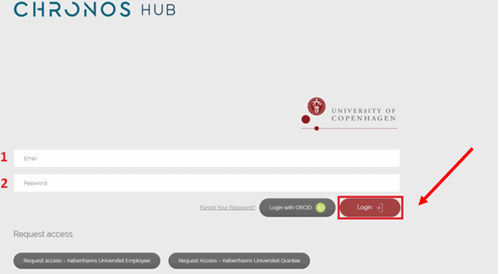
4. You can use the search bar if you’re looking for a specific journal.
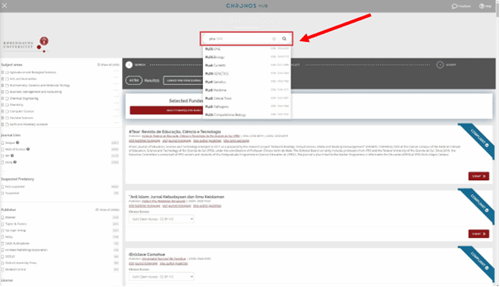
5. If you don’t know which journal you’re interested in yet, you can filter the list of journals by applying different filters: subject area, journal list, suspected predatory, publisher, license, and minimum and maximum fee.
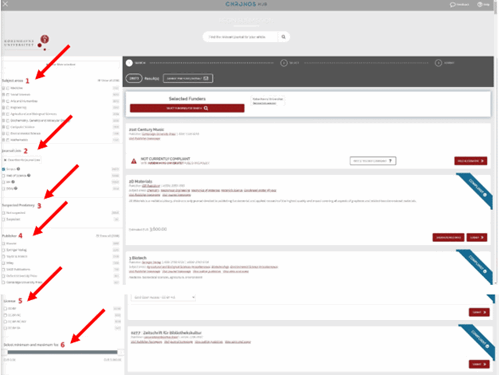
6. For some journals, you can click on SHERPA/ROMEO INFO if you’re interested in publisher copyright policies & self-archiving information.
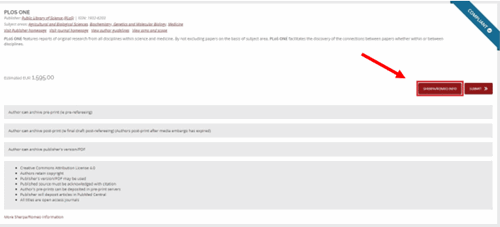
7. When you find the journal you would like to submit your manuscript to, you can continue by clicking the submit button.

See the turorial on how to submit through Chronos Hub here.
If you have any questions throughout the submission process, please contact support@chronoshub.io. If you have policy related questions, please contact your organization.
Please note that the Journal Finder shown in this guide is customized and specific to the University of Copenhagen.
 October 14, 2021
October 14, 2021
 Copenhagen
Copenhagen